- AI Design Proposal
- Posts
- 5 Surprising Art Tricks: Instantly Elevate Your Samurai Geisha Paintings
5 Surprising Art Tricks: Instantly Elevate Your Samurai Geisha Paintings
Stay up-to-date with AI
The Rundown is the most trusted AI newsletter in the world, with 1,000,000+ readers and exclusive interviews with AI leaders like Mark Zuckerberg, Demis Hassibis, Mustafa Suleyman, and more.
Their expert research team spends all day learning what’s new in AI and talking with industry experts, then distills the most important developments into one free email every morning.
Plus, complete the quiz after signing up and they’ll recommend the best AI tools, guides, and courses – tailored to your needs.

Start your creative journey today with AI Design Proposal! 🚀 We’re here to merge timeless watercolour techniques with smart workflows—no tech intimidation allowed. Whether you’re splashing pigment on 100% cotton paper or refining lines in Procreate, you’ll discover easy-to-remember tricks to bring your samurai-geisha character to life with confidence and flair.
5 Surprising Art Tricks: Instantly Elevate Your Samurai Geisha Paintings
Hollywood-Quality Videos in 3 Minutes - Easier Than Posting Stories
Quick Tips
5 AI design tools
Read time: 4 minutes
Today’s AI Design Breakthrough

Image credit: Future / Chuma Hill
TL;DR
Illustrator Chuma Hill demonstrates how to fuse geisha elegance with samurai strength using watercolour, ink, coloured pencils, markers, and masking film to craft a textured, narrative-rich illustration.
Short Paragraphs
In this tutorial, Chuma Hill starts with digital sketching (in Procreate) to refine layout ideas, then transfers the clean sketch onto 100% cotton watercolour paper via light table tracing—ensuring moisture control and crisp line work. He inks lines with waterproof markers, mounts the paper on a rigid board to prevent warping, and wets the surface before painting to support smooth washes and colour layering .
Hill paints large areas first—like kimono and skin—using thick brushes, then moves to details like hair ornaments once the paper is almost dry to preserve line integrity. He applies masking film precisely to block sections, then flicks paint for dynamic splatter effects. Once dry, he removes the film carefully and adds fine pattern and tattoo details with graphite or ink based on alignment marks.
Highlights
Multimedia layering: Combines watercolour, ink, coloured pencils, and markers for texture and narrative depth.
Precise masking film: Use cut film shields and scalpel for controlled splatter and clean contrast zones
Two-bucket technique: One jar for rinsing, one for clean-water loading, to maintain hue clarity and prevent contamination.
Why it matters
Mixed-media richness: Blurs the boundary between traditional illustration and narrative art, delivering expressive depth.
Controlled spontaneity: Masking and flicking give chaos a purpose—dynamic highlights without losing composition.
Bridge digital + analog: Starting digitally, finishing traditionally, and optionally retouching digitally makes this workflow accessible across hybrid practices.
Actionable Insight
Set up: use a transparent sketch transfer and rigid board, prep two water jars, and choose brushes that hold loads of pigment. Mask designs (like tattoos or ornamental lines) ahead of time. When ready, spritz or flick diluted pigment onto the almost-dry wash layer. After removing the mask, add delicate texture lines—tattoos, embroidery, or fine ink strokes—to finish.
Tool Spotlight

Tool of the Day: CapCut
CapCut is a free, all-in-one video editing app by ByteDance (TikTok's parent company) that offers powerful editing features with an intuitive interface—perfect for creators, marketers, and social media managers.
Scenario
Use CapCut when you want to quickly create polished videos for TikTok, Instagram Reels, YouTube Shorts, or other platforms—complete with effects, transitions, subtitles, and music, all from your phone or desktop.
Value
Full-Featured Mobile Editing – Trim, crop, add transitions, effects, filters, and more—no desktop tools required.
Auto-Captions & AI Effects – Add synced subtitles or use AI to apply background removal and motion tracking.
TikTok-Ready Exports – Direct integration with TikTok makes sharing seamless and algorithm-friendly.
How It Works
Download CapCut from the App Store or use the web/desktop version.
Import your video clips, then edit using drag-and-drop tools, text, sound effects, and filters.
Export in the right format and aspect ratio for your target platform—no watermark required.
Prompt of the Day
Neo-Retro Surrealism in Oil Texture
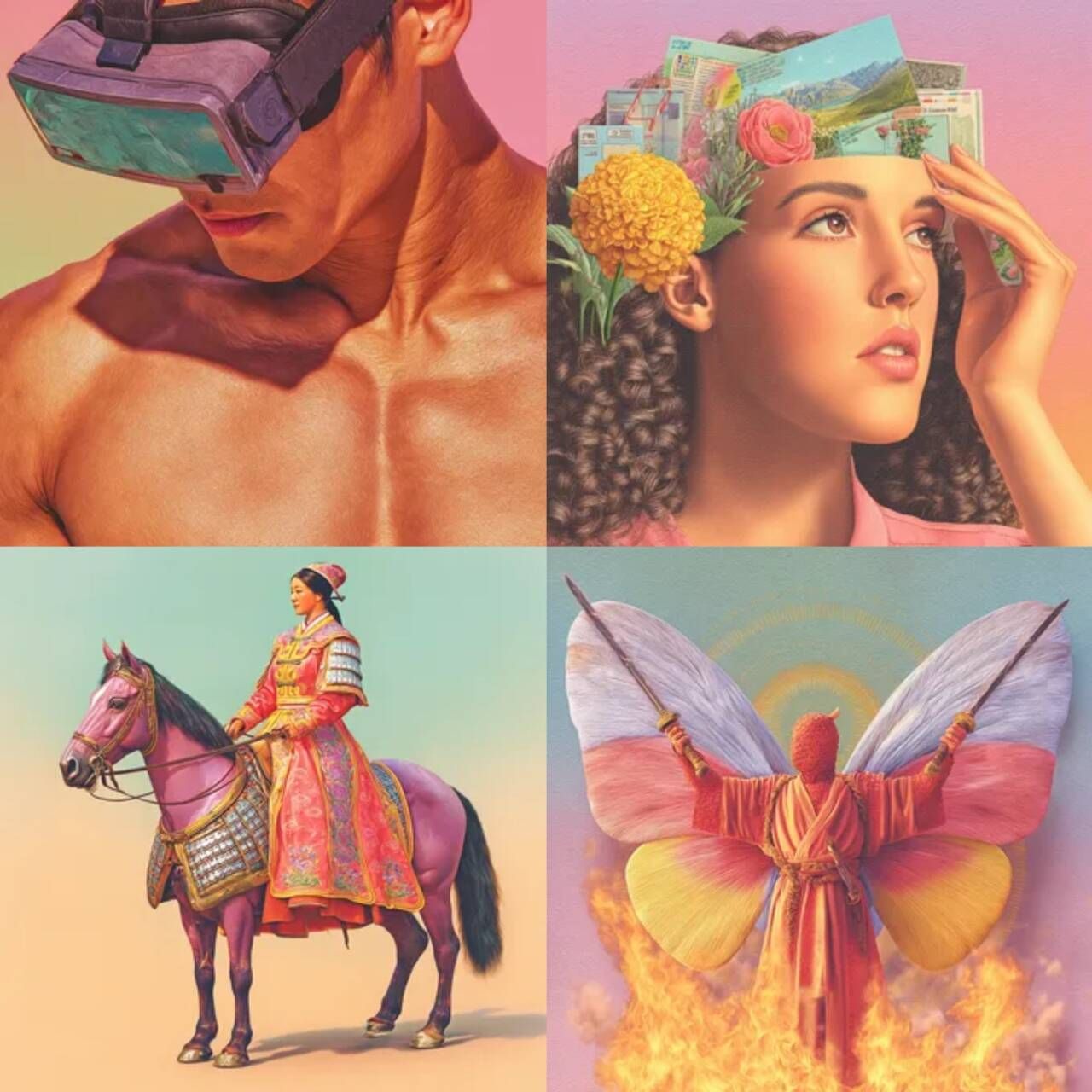
Example:

/imagine prompt: hyperrealistic oil painting, surreal composition, contemporary symbolism, warm pastel background, Asian warrior princess riding a pink horse, VR headset on muscular man, surreal collage crown made of postcards and flowers, angel with butterfly wings in flames, dreamy light, cinematic composition, by Kehinde Wiley and James Jean --ar 4:5 --v 6.1 --sref 364789122
Quick Tips
Title: "Instantly Resize Designs with Canva’s Magic Resize"
Tip: Use Canva’s Magic Resize to quickly adjust your designs for multiple platforms with just one click.
How to Use Canva’s Magic Resize:
Open Your Design:
Select an existing design or create a new one in Canva.
Access Magic Resize (Pro Feature):
Click the Resize button in the top toolbar.
Select Your Target Sizes:
Choose from preset dimensions like Instagram Post, Facebook Cover, YouTube Thumbnail, or Presentation.
You can select multiple formats at once.
Click "Resize" or "Copy & Resize":
Resize modifies the current design.
Copy & Resize creates a new version while keeping the original intact.
Adjust as Needed:
Canva auto-adjusts elements, but you may need to tweak the layout for perfection.
Recommended Tools Today
AltText.ai: Automatically generate alt text for images to improve your website’s SEO and accessibility
Brilliant Directories: Launch, manage, and monetize your own membership website to dominate your market
Content Boom: Streamline your content creation process with this AI-powered WordPress plugin for SEO
Muraena: Find the perfect B2B leads out of 140 million profiles using AI search and advanced filters
Legitt AI: Use this AI platform to create, sign, track, and manage legally-binding contracts and proposals
Wrap-Up
AI Design Proposal is a premier AI Newsletter with over 50000 AI enthusiasts globally, including professionals from top-tier companies like OpenAI, Google, Meta, and Microsoft.
What We Can Offer:
Stay Ahead of Trend
Boost Creativity
Master AI Tools
Daily Inspiration
Thanks for painting with AI Design Proposal today! 🌟 Ready to elevate your watercolor game? Subscribe to our newsletter for more hands-on tutorials, AI-inspired workflows, and bite-sized design wisdom—delivered fresh every week. Would you like a printable checklist of these 18 steps? Just say the word! 🎨✨
What did you think of today's issue?We take your feedback seriously. |

