- AI Design Proposal
- Posts
- How FCN uses Reallusion 3D tools to bring Biblical stories to life
How FCN uses Reallusion 3D tools to bring Biblical stories to life

Start your creative journey today with AI Design Proposal! 🚀 We’re here to blend 3D animation, virtual production, and AI-enhanced workflows into clear, actionable insights. Whether you’re leading a small studio or sketching on your tablet, discover how powerful storytelling tools like Reallusion Character Creator, iClone, and Unreal Engine can elevate your narratives—no Hollywood budget required!
How FCN uses Reallusion 3D tools to bring Biblical stories to life
How to use AI to generate customizable resumes?
Quick Tips
5 AI design tools
Read time: 4 minutes
Today’s AI Design Breakthrough

Image credit: FCN
TL;DR
Costa Rica’s FCN Producciones used Reallusion Character Creator, iClone, AccuPOSE, and Unreal Live Link to craft immersive, biblically accurate 3D animations for their series Walking by the Word—raising the storytelling bar for small studios.
🎥 Behind-the-Scenes Workflow
FCN, the production arm of Fore Christ, Inc., specializes in faith-based storytelling. They recently revived three major episodes—Bethlehem, The Ministry of Jesus, and The Crucifixion—for broader U.S. and Latin American audiences.
They have engineered a real-time virtual production pipeline combining Unreal Engine, Aximmetry, and Reallusion tools (Character Creator, iClone, AccuPOSE, Unreal Live Link)—enabling seamless character design, animation, and set integration with efficiency.
🧍♂️ Character Creation & Animation
Character Creator was used to generate historically accurate biblical figures—including baby Jesus—customizing body types, skin tones, garments, and accessories with tools like Transfer Skin and Edit Mesh.
iClone and its motion library powered base animations, while AccuPOSE allowed nuanced posture and expression corrections, ensuring natural movement.
Through the Unreal Live Link plugin, characters in iClone were synced with Unreal Engine environments, enabling real-time positioning, terrain interaction, and immersive staging.
🔧 Problem Solving & Integration
Cloth physics and collision workflows ensured garments moved naturally and didn’t intersect with bodies.
Complex scenes—like horseback riders—were handled using motion presets from iClone and refined with AccuPOSE for realism .
FCN leveraged Reallusion content libraries, ActorCore, and Marketplace packs to access period attire, props, and animations—maximizing efficiency for a small team.
Finished animations were exported into Unreal and controlled via blueprints in Aximmetry for broadcast-ready production.
✅ Why It’s a Game-Changer
Studio-grade quality on a tight budget: Reallusion tools democratize high-end character animation for smaller teams.
Seamless pipeline integration: The compatibility between iClone and Unreal eliminates technical bottlenecks.
Creative autonomy: From concept to camera-ready, FCN had full control over character appearance and performance—no outsourcing required.
💡 Actionable Insight
If you’re producing character-driven or faith-based 3D content, consider adopting Reallusion’s integrated toolkit within a real-time engine like Unreal:
Use Character Creator + iClone for deeply customizable characters and motion.
Integrate AccuPOSE for fine-tuned posturing and expression refinement.
Sync with Unreal Engine via Live Link for immersive environments and live-action staging.
Enhance productivity through prebuilt assets from Reallusion’s Content Store and ActorCore.
Tool Spotlight
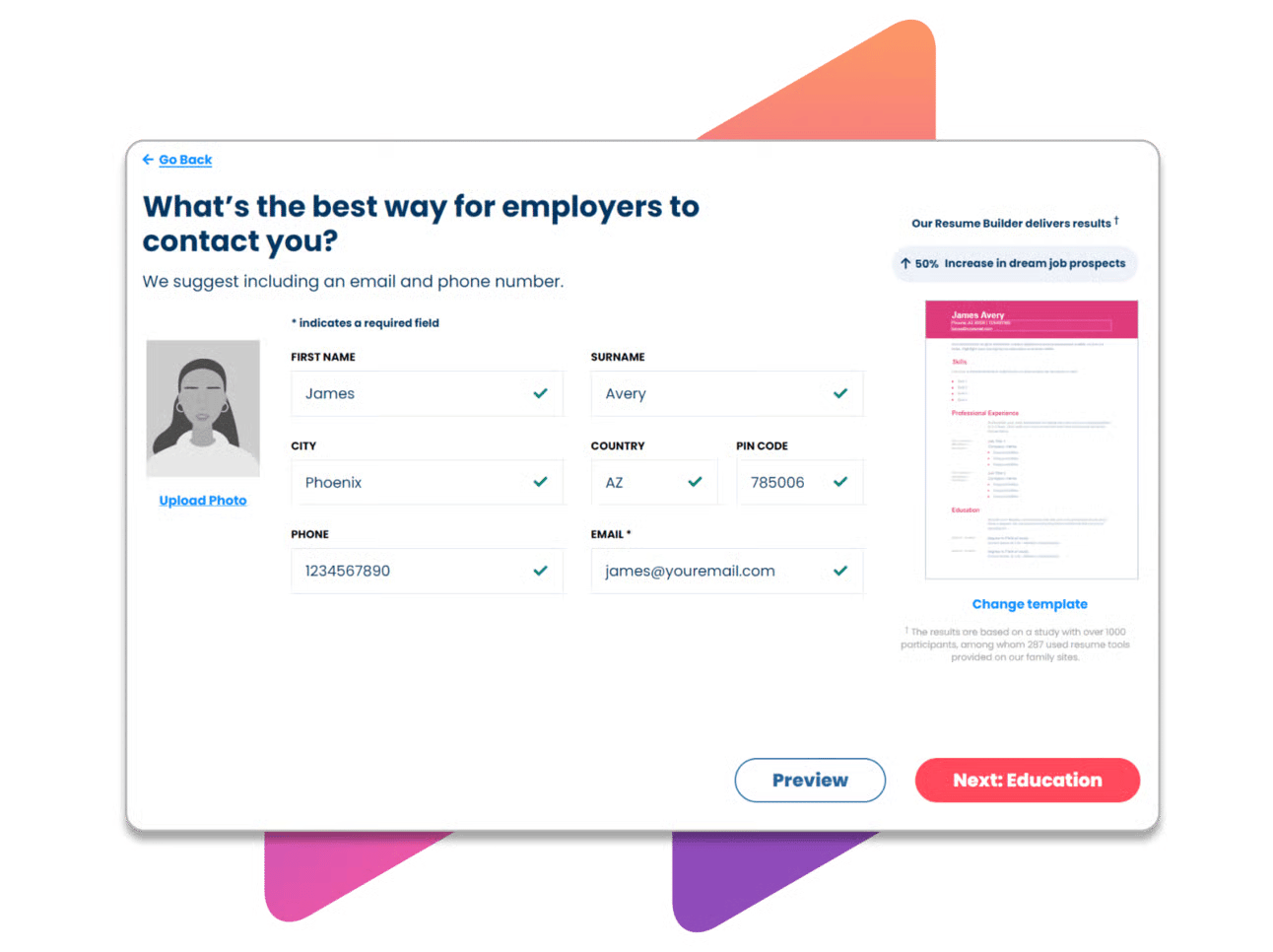
Tool of the Day: ResumeBuilder
Scenario: Perfect for crafting professional resumes and cover letters quickly and efficiently for job applications.
Value:
AI Resume Assistance: Automatically generates tailored resumes based on your career field and skills.
Customizable templates: Choose from 25+ ATS-friendly designs to make your resume stand out.
Expert guidance: Built-in suggestions and examples help refine content for specific job roles.
How it works:
Input your career details or upload an existing resume.
Use AI tools to edit, format, and optimize for job descriptions.
Export in various formats, ready for submission.
Prompt of the Day
Today's Style: Soft Pastel Surrealism

Example:

/imagine prompt: gentle animal character, coral pink and baby blue colors, minimalist cute design, big round eyes, soft shading style, pastel background glow, simple geometric shapes, dreamy sparkle effects, smooth matte texture, playful innocent expression --ar 1:1 --v 6.1 --s 750 --q 2 --style raw --sref 2242687508
Quick Tips
Title: Speed Up Design with Canva’s Element Duplication
Tip: Use Canva's Duplicate Tool to quickly copy design elements and maintain consistency.
How to Duplicate Elements in Canva:
Select the Element: Click on the text box, image, shape, or any design element you want to duplicate.
Use the Shortcut:
On Windows: Press Ctrl + D.
On Mac: Press Cmd + D.
Alternatively, right-click the element and select Duplicate from the menu.
Drag and Arrange: Move the duplicated element to the desired position. Canva's smart guides will help you align it perfectly with the existing design.
Repeat as Needed: Duplicate multiple times to create patterns, grids, or consistent layouts.
Recommended Tools Today
InteriorAI: AI Styles Library for Midjourney AI.
MolyPix.AI: Create Beautiful, Easy-to-Edit Designs You Want
Pixcap: Pixcap is an innovative graphic design tool that uses 3D and AI to generate endless design options.
WonderShare Virbo: Wondershare Virbo uses AI to create realistic avatar videos in 120+ languages.
insMind AI Design Generator: insMind AI Design Generator empowers you to create professional graphic designs at no cost.
Wrap-Up
AI Design Proposal is a premier AI Newsletter with over 50000 AI enthusiasts globally, including professionals from top-tier companies like OpenAI, Google, Meta, and Microsoft.
What We Can Offer:
Stay Ahead of Trend
Boost Creativity
Master AI Tools
Daily Inspiration
Thanks for joining us on this behind-the-scenes tour with FCN Producciones and Reallusion! 🌟 Ready to supercharge your own 3D projects? Subscribe to our newsletter for more real-world workflows, AI-driven techniques, and bite-sized design wisdom—delivered weekly.
What did you think of today's issue?We take your feedback seriously. |