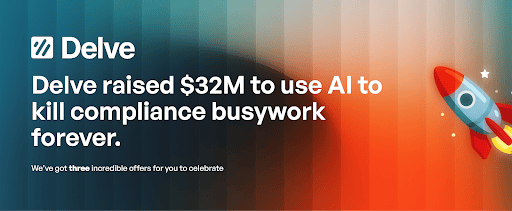- AI Design Proposal
- Posts
- I Secretly Studied 500+ Procreate Artists - Only 3% Know These Portrait 'Cheats' That Actually Work
I Secretly Studied 500+ Procreate Artists - Only 3% Know These Portrait 'Cheats' That Actually Work
Time to change compliance forever.
We’re thrilled to announce our $32M Series A at a $300M valuation, led by Insight Partners!
Delve is shaping the future of GRC with an AI-native approach that cuts busywork and saves teams hundreds of hours. Startups like Lovable, Bland, and Browser trust our AI to get compliant—fast.
To celebrate, we’re giving back with 3 limited-time offers:
$15,000 referral bonus if you refer a founding engineer we hire
$2,000 off compliance setup for new customers – claim here
A custom Delve doormat for anyone who reposts + comments on our LinkedIn post (while supplies last!)
Thank you for your support—this is just the beginning.
👉️ Get started with Delve

Start your creative journey today with AI Design Proposal! 🚀 We’re here to fuse timeless portrait techniques with the power of Procreate, guiding you through every brushstroke and blend mode—no tech overwhelm, just clear, inspiring steps to elevate your digital art.
I Secretly Studied 500+ Procreate Artists - Only 3% Know These Portrait 'Cheats' That Actually Work
Stop AI Cheating! This Dual Detection Tool Makes Originality Verification Simple & Reliable
Quick Tips
5 AI design tools
Read time: 4 minutes
Today’s AI Design Breakthrough

TL;DR
Pauline Voss shares ten powerful Procreate portrait techniques—from lighting strategy to expressive effects—that help new artists create depth, realism, and mood on their iPads.
Short Paragraphs
Starting with a solid base using a Multiply layer for atmospheric tone, Voss builds portraits from dark to light, then sculpts form with light on Add or Linear Dodge layers. She encourages understanding volume by imagining simple 3D shapes and blending edges to suggest realistic skin transitions.
Next, she adds secondary lighting, saturated subsurface shadows, and subtle prismatic sparkles for realistic or magical effects. Advanced tools like custom smudge brushes, liquify, color balance, and saturation blending allow artists to introduce polished texture, motion, and mood without losing value control.
Highlights
Work dark to light: Use a soft colored Multiply layer base, then build illumination gradually.
Paint 3D values: Visualize basic forms (sphere, cylinder), block in shadow/highlights, and smudge subtle transitions.
Special lighting effects: Layer vibrant bloom, rainbow sparkles, subsurface reds, and use Liquify, Color Dodge, and Saturation mode for atmospheric flair.
Why it matters
Turns flat portrait sketches into emotionally resonant, dimensional digital art—even for newcomers.
Shows how Procreate’s blend modes and gestures empower expressive lighting and subtle texture control.
Encourages creative confidence through smart layering and tailored artistic effects.
Actionable Insight
Next time you paint a portrait, start with a colored Multiply layer for mood. Build form carefully with light layers and smudging. Then test an Add sparkles layer, use Liquify for movement, and finish with Saturation or Color Balance for final color polish. Keep experimenting, even on subtle layers—small effects can add major expression.
Tool Spotlight

Tool of the Day: Originality.AI
Originality.AI is a professional-grade AI content detection and plagiarism checker built for web publishers, marketers, SEO teams, and content creators who need to ensure originality, authenticity, and compliance.
Scenario
Use Originality.AI when you're publishing blog posts, marketing content, or outsourced writing and need to verify if it was AI-generated or plagiarized—especially important for SEO, academic, or brand-sensitive use.
Value
AI Detection – Identifies whether content was written by a human or generated by AI models (like GPT).
Plagiarism Scanning – Checks against billions of sources to flag copied or duplicate content.
Team & Website Monitoring – Manage multiple users, scan entire websites, and track content originality over time.
How It Works
Visit Originality.AI and create an account.
Paste content or enter a URL to scan.
Get instant reports showing AI probability, plagiarism percentage, and highlighted sections of concern.
Prompt of the Day
Today's Style: Retro Futuristic Visions

Example:

/imagine prompt: A surreal retro-futuristic artwork featuring a man wearing a VR headset under soft vintage tones, a woman with plants and landscapes growing from her head, a traditional warrior on a vibrant pink horse, a figure with butterfly wings surrounded by flames, cinematic lighting, detailed textures, pastel gradient background --ar 1:1 --v 6.1 --sref 364789122
Quick Tips
Title: Interactive 3D Models Made Easy with Vectary Configurator
Tip: Use Vectary’s Configurator to create interactive 3D models for your designs or presentations.
How to:
Start a project in Vectary and design or import your 3D model.
Add parameters like colors, materials, or components to make your model configurable.
Use the Configurator Tool to define the options users can interact with.
Export the model as an embed or web link for easy sharing or integration.
🥳🥳My Figma plugin "Vector to 3D" has been published!
figma.com/community/plug…
It can convert any vectors to 3D with one simple click. And with its high-quality ray-tracing renderer, you can create beautiful 3D icons, text, or other 3D-style images without being a 3D specialist
— Yi Shen (@pissang1)
9:08 AM • Jul 25, 2023
Recommended Tools Today
Rocket: Describe your app idea in a sentence, get a full product back.
GlobalGPT: A powerful all-in-one assistant that actually gets things done.
Topview: Turn any product photo into a hyper-real UGC video. No shoot needed.
Pippit: A full AI content team for marketers and creators.
Simular (macOS): The first AI agent that browses and acts like a real user.
Wrap-Up
AI Design Proposal is a premier AI Newsletter with over 50000 AI enthusiasts globally, including professionals from top-tier companies like OpenAI, Google, Meta, and Microsoft.
What We Can Offer:
Stay Ahead of Trend
Boost Creativity
Master AI Tools
Daily Inspiration
Thanks for painting along with AI Design Proposal today! 🌟 Ready to bring your Procreate portraits to the next level? Subscribe to our newsletter for more bite-sized art tutorials, AI-powered tips, and downloadable cheat sheets—delivered fresh every week.
What did you think of today's issue?We take your feedback seriously. |