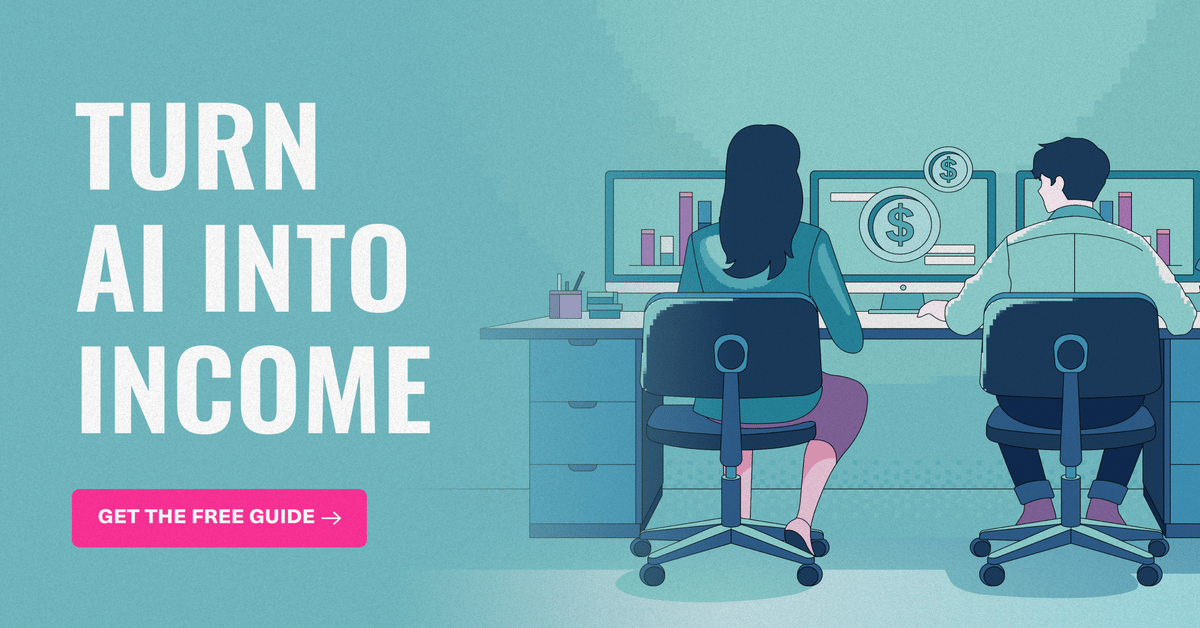- AI Design Proposal
- Posts
- Lovart AI Deep Analysis: 4 Key Features' Industry Impact in 60s
Lovart AI Deep Analysis: 4 Key Features' Industry Impact in 60s
Turn AI Into Your Income Stream
The AI economy is booming, and smart entrepreneurs are already profiting. Subscribe to Mindstream and get instant access to 200+ proven strategies to monetize AI tools like ChatGPT, Midjourney, and more. From content creation to automation services, discover actionable ways to build your AI-powered income. No coding required, just practical strategies that work.

Start your creative journey today with AI Design Proposal! 🚀 We’re here to cut through the hype and spotlight the AI tools that really matter—so you can stay ahead in a world where tech is evolving faster than regulations. Let’s dive into why Lovart AI has designers on edge!
Lovart AI Deep Analysis: 4 Key Features' Industry Impact in 60s
Lummi AI Stock Review: 13000+ Free Images Quality in 3 Minutes
Quick Tips
5 AI design tools
Read time: 4 minutes
Today’s AI Design Breakthrough
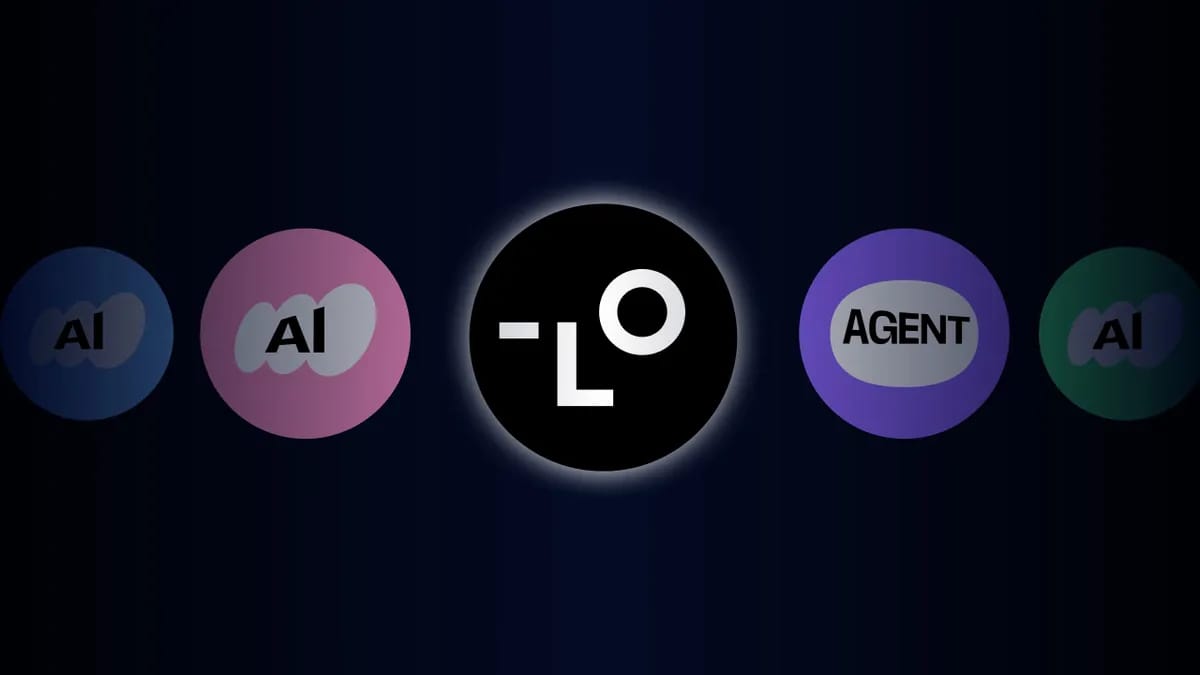
Image credit: Lovart
TL;DR
Lovart AI, a new platform positioned as the world’s first “Design Agent,” automates full branding and campaign creation from a single prompt—raising alarm among designers about its potential to replace creative roles.
Overview
Lovart has graduated from beta with over 800,000 users and bills itself as capable of delivering six‑figure quality campaigns for under $90/month. Using its proprietary “MCoT (Mind Chain of Thought)” engine and a suite of specialized AI agents, it processes business context and brand needs to generate coordinated assets—logos, UI mocks, packaging, videos, and more—from one prompt.
Creative Bloq expresses concern: while Lovart democratizes brand-making, it risks stripping design of its human nuance and authenticity, reducing creativity to machine-generated outputs.
Highlights
Lovart AI markets itself as a multi‑agent "Design Agent" that can mimic top-tier creative teams using MCoT reasoning.
Generates up to 40 branding assets in minutes from a single prompt.
Promises agency-grade output for under $90/month, which is disrupting traditional design services.
Why It Matters
Signals a shift in design dynamics—routine branding may no longer need human intervention at every step.
Raises concerns about the loss of human-driven authenticity and imperfection, which Creative Bloq argues are core to meaningful design.
Designers and agencies may need to reposition themselves by emphasizing strategic, cultural, and emotional aspects that AI can’t replicate.
Actionable Insight
Use Lovart-like tools to handle ideation, volume work, and iteration—but stay in the loop for strategic decisions, emotional tone, and craft-based refinements. Position yourself as the quality filter and creative strategist, not just the executioner.
Tool Spotlight

Tool of the Day: Lummi.ai
Lummi.ai is an AI-powered video creation platform that turns text, ideas, or scripts into short, dynamic videos—perfect for marketers, educators, and startups who want to produce high-impact content fast.
Scenario
Use Lummi.ai when you want to create explainer videos, product intros, or social content without hiring a video editor or spending hours on manual production.
Value
Script-to-Video Automation – Enter a prompt or script, and Lummi generates a full video with scenes, voiceover, and visuals.
AI Voice & Editing – Includes lifelike AI voices, transitions, animations, and stock visuals.
Fast & User-Friendly – No editing timeline, just describe your idea and get a video in minutes.
How It Works
Go to lummi.ai and start with a text prompt or script (e.g., "Introducing our new app feature").
Lummi generates a storyboard, selects visuals, adds narration, and assembles the video.
Customize if needed, then export your video for platforms like YouTube, Instagram, or LinkedIn.
Prompt of the Day
Today's Style: Blue Close Up

Example:

/imagine prompt: Hyperrealistic close-up portrait of a Dune-inspired futuristic warrior, piercing blue eyes, extreme skin texture detail, dramatic noir lighting, cinematic realism, ultra-sharp pores, high contrast, mysterious expression, futuristic fashion, dark background --ar 1:1 --v 6.1 --sref 469710847
Quick Tips
Title: Take Control of Your Creations with MidJourney's Stop Parameter
Tip: Use the --stop parameter in MidJourney to halt the image generation at an earlier stage for softer, more abstract outputs.
How to:
Add
--stop <value>to your prompt, where<value>is a percentage between 10 and 100.Example:
/imagine prompt: dreamy watercolor forest --stop 50
The --stop value determines how far the AI progresses in rendering the image:
Lower values (e.g.,
--stop 30) give a rough, sketch-like appearance.Higher values (e.g.,
--stop 80) offer more detail but still stop before full refinement.
Experiment with different stop values to find the perfect balance for your creative vision.

Recommended Tools Today
FocuSee: Turn screen recordings into stunning videos automatically in minutes. Compatible with Mac & Windows.
Btrendy: Scale your influencer marketing with this database of 300 million influencers.
Cyberangels One: Protect your business against any threat with this all-in-one cybersecurity and compliance solution.
Hubhopper: Create, host, and distribute your podcast across major listening platforms with this podcast hosting tool.
North Commerce: Use this WordPress plugin to build a fast, easily customizable ecommerce site packed with features.
Wrap-Up
AI Design Proposal is a premier AI Newsletter with over 50000 AI enthusiasts globally, including professionals from top-tier companies like OpenAI, Google, Meta, and Microsoft.
What We Can Offer:
Stay Ahead of Trend
Boost Creativity
Master AI Tools
Daily Inspiration
Thanks for staying sharp with AI Design Proposal today! 🌟 Hungry for more no-fluff AI and design insights? Subscribe to our newsletter and keep your creative edge razor-sharp—because in the age of AI co-pilots, human vision is the ultimate superpower.
What did you think of today's issue?We take your feedback seriously. |